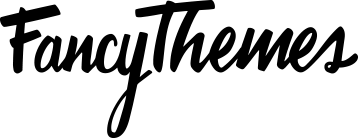If you have a valid license, you will get a notification in your WordPress dashboard to update your theme. For free themes & plugins, no license key is required.
For those of you, who have purchased our themes from ThemeForest:
- Download the theme files from your ThemeForest account. Make sure to only download the “installable theme” files.
- Upload the theme via FTP or WordPress dashboard.