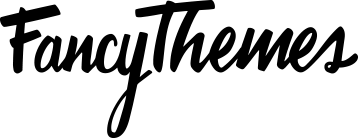Using Child theme allows you to keep any changes / modifications, when you update your theme
- You can download the child theme from your fancythemes dashboard.
- Install the child theme like you do any other WordPress theme. It will automatically inherit the parent theme settings.
- Activate the theme. Now any changes you make in your child theme, would override the parent theme.
Alternatively, you can use a custom CSS plugin, if you don’t want to go through the hassle of installing the child theme.
Additional Resources: