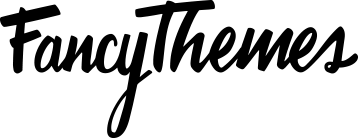Displaying podcasts is pretty straight forward, make sure you have the Fancy Podcasts plugin installed.
- You should see a new menu called podcasts in the navigation in your dashboard.
- Click the Podcasts menu > add new.
- Next add the audio file or embedded code in the podcast settings (it is located right below the post editor area).
- Hit the publish the button.
Note: you can change the number of podcasts to display on homepage, enable / disable the podcasts, change podcasts archive title, and background from customizer (dashboard > appearance > customize > fancy podcasts tab).