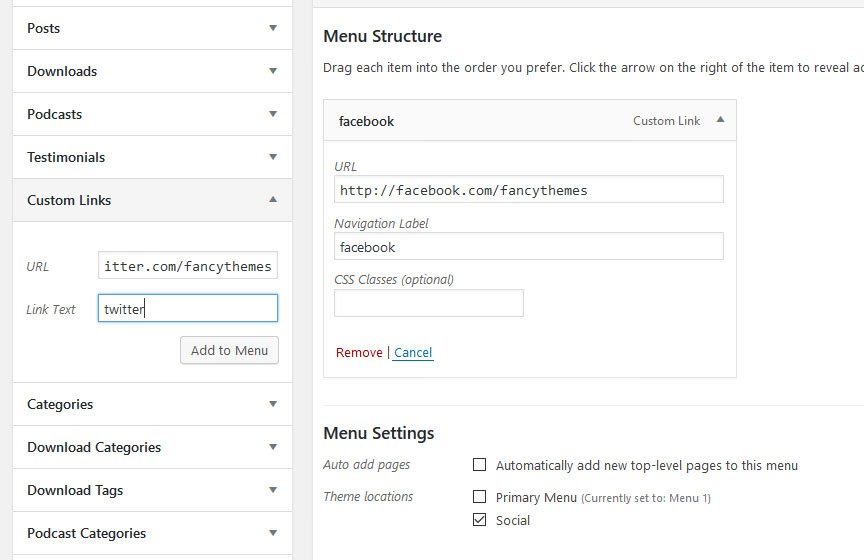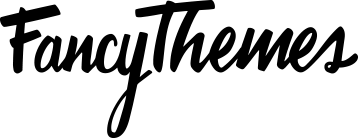Step 1: Create the Menu:
- Create a new menu (dashboard > appearance > menus) called social icons or something similar.
- Hit the “create menu” button.
Step 2: Add Social Media links
- Add your social media links using the custom links tab from left side, should look something like screenshot below
- Next select “social” from menu settings, you find the menu settings below menu items.
- Once you have added the custom links and updated the menu settings, hit the “save menu” button.